找到 css/style.css 如图:
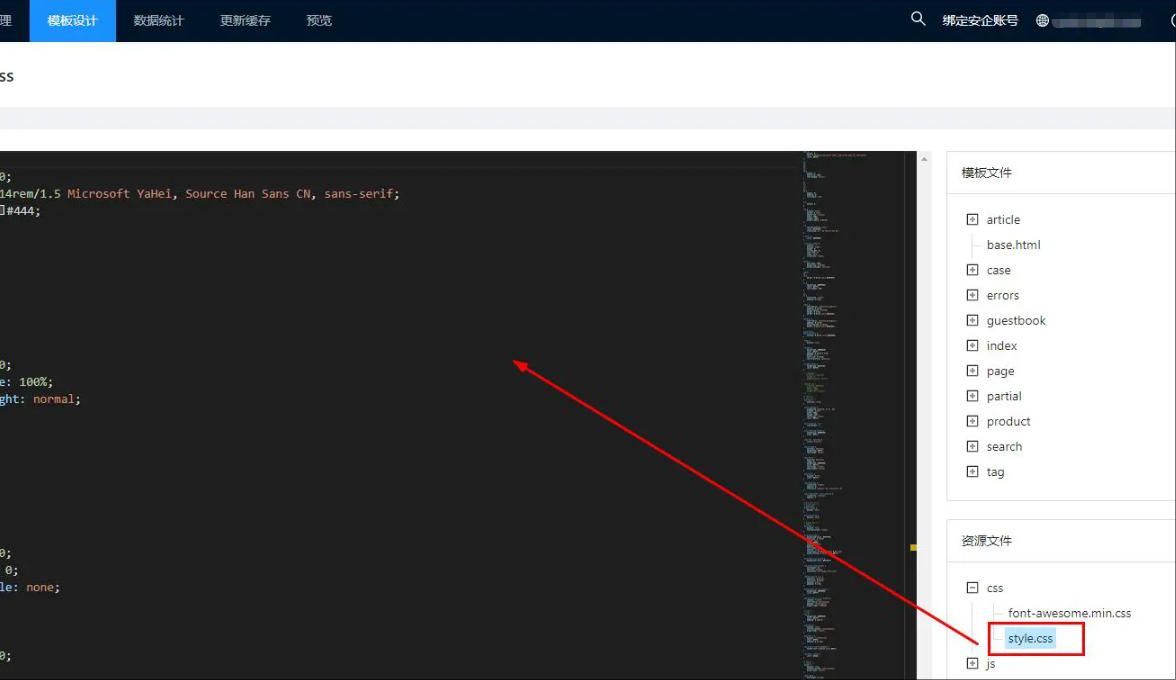
然后使用:使用快捷键:Ctrl+h 搜索 single-arc img 就可以找到以下代码
将原来的:
.single-arc img {
margin-top: 0.15rem;
}替换为:
.single-arc img {
margin-top: 0.15rem;
max-width: 100%;
width: auto;
}代码示例 {# 默认用法 #} <div> {% breadcrumb crumbs %} <ul> {% for item in crumbs %} <li><a href="{{item.Link}}">{{item.Name}}</a></li> {% endfor %} </ul> {%
安企CMS 无法登录后台 没有显示登录框 一直转圈圈 解决方案登录宝塔---找到相对于的站点---设置---配置文件---(大约)在56-61行的位置,找到以下代码,前面加上:# # location ~ .*\.(js|css)?$ # { # expires 12h; # error_log /dev/null; # access_log /dev/null; # }
安企CMS:上传的banner变小了,解决方法先上传banner图,再开启这个功能
我的博客模板,屏蔽首页右下角,热门阅读找到CSS,再444-446行,如下图,目前是没有显示【热门阅读】选中:444-446行快捷建 ctrl+/ 就给它注释了继续选中他们,然后再ctrl+/反向操作一下如图:(不显示,热门阅读,状态) 如图:(显示,热门阅读