安企盒子,安装提示 The WebView2 解决方法!
提示如图:点击-确定也可以下载,自动下载,但是速度很慢,先点击【取消】按照下面链接下载离线包安装;
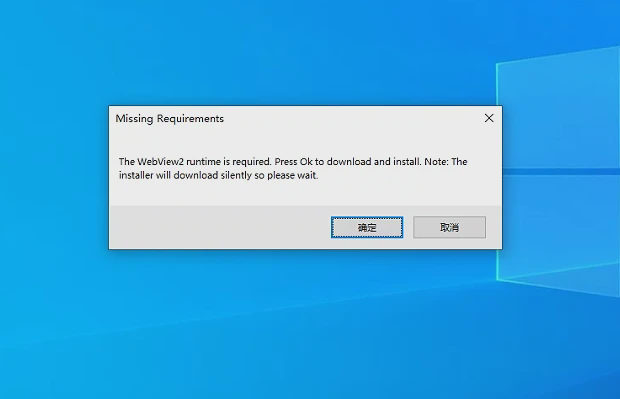
下载 WebView2
https://developer.microsoft.com/zh-cn/microsoft-edge/webview2/#download-section
按照下面提示点击 下载:

整站下载的静态html 放在安企CMS的public目录; 此目的是,老站改换新的CMS系统可使用这个方法;1、使用安企盒子,整站下载功能;2、使用安企盒子,文本替换工具;替换你不需要的内容;3、主站安装,安企CMS,然后,把(刚才用盒子下载的老站HTML)放到public目录,然后修改把index.html 修改称为 任何字符开头的,比如修改成为 bk.html 这样安企CMS主站可以正常访问
把 partial 目录下的 comment.html 内容清空即可就这套模板:留言框删除方法
安企CMS,一键删除 “待发布” 文章sql命令! delete from archive_drafts where id > 0; delete from archive_data where id not in (select id from archives); delete from archive_flags where archive_id not in (select id
安企CMS【已发布文章】批量删除,举例ID 开始 78594-108119 结束 delete from archives where id >= 78594 and id < 108119; delete from archive_data where id >= 78594 and id < 108119; delete from archive_flags