安企CMS【已发布文章】批量删除,举例ID 开始 78594-108119 结束
delete from archives where id >= 78594 and id < 108119;
delete from archive_data where id >= 78594 and id < 108119;
delete from archive_flags where archive_id >= 78594 and archive_id < 108119;
delete from tag_data where item_id >= 78594 and item_id < 108119;如图:
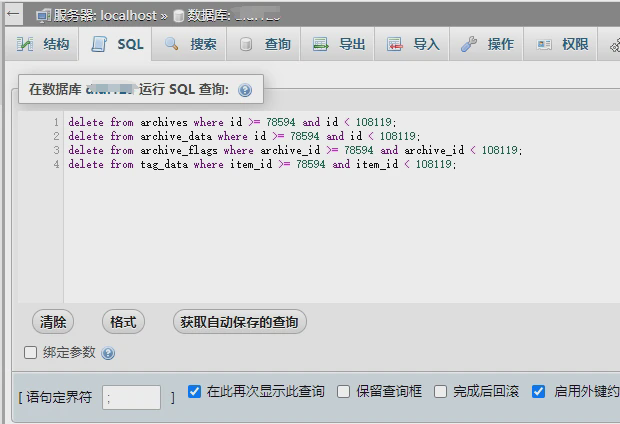
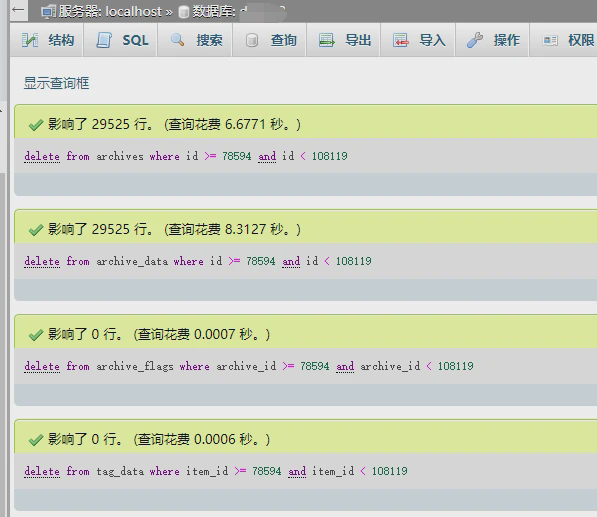
安企CMS,一键删除 “待发布” 文章sql命令! delete from archive_drafts where id > 0; delete from archive_data where id not in (select id from archives); delete from archive_flags where archive_id not in (select id
安企盒子,安装提示 The WebView2 解决方法!提示如图:点击-确定也可以下载,自动下载,但是速度很慢,先点击【取消】按照下面链接下载离线包安装; 下载 WebView2https://developer.microsoft.com/zh-cn/microsoft-edge/webview2/#download-section按照下面提示点击 下载
安企CMS:待发布【转】草稿,一键执行 SQL命令!打开SQL执行以下命令: update archive_drafts set status = 0 where id > 0; 如图: 如果要恢复上面的命令,草稿 【转到】待发布 SQL执行命令: update archive_drafts set status = 2 where id > 0
比如你希望网站每天发布1万篇,盒子你就每次选择都是计算好,让他每天能发1万篇,比如你这次选择的是3万篇文章,你就填3天内发完,开始时间就选跟随最后一篇。这样即使你今天用盒子给网站发布了10次,给网站推送了30万篇文章,它依然是会每天只发布1万篇,待发布排期就自动排到了30天